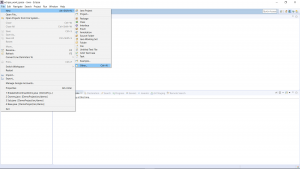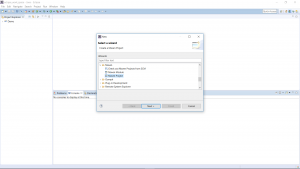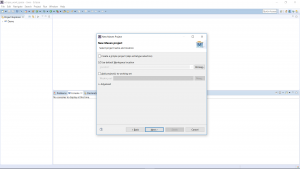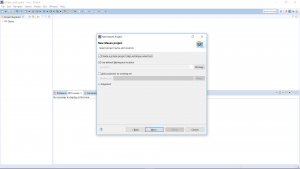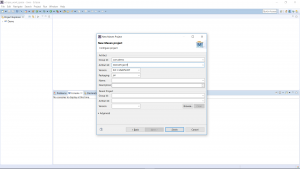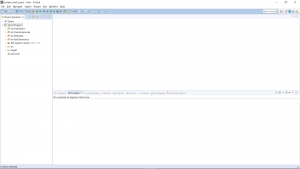In this blog post, I will be explaining how to create a Maven project in Eclipse:
- Step 1 - Open Eclipse
[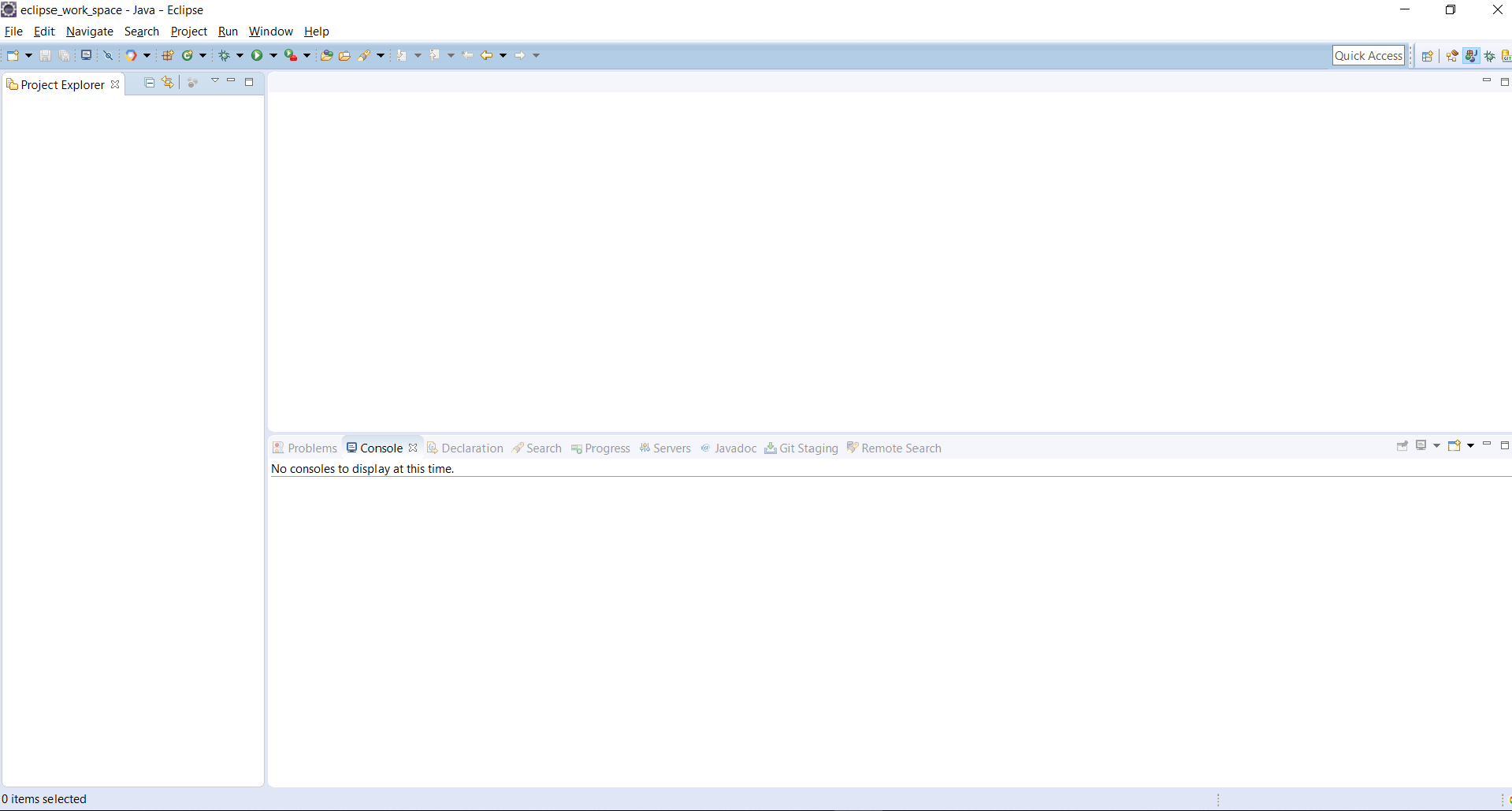
2. Click on File –> New –> Other
3. Click on Maven Project under Maven:
4. Click Next:
5. Click on Create a simple project (Skip archtype selection). Click on Next:
6. Enter group Id and artifact Id in the screen:
7. Click Finish. Your Maven project is ready. You can start adding dependencies in your pom file and start writing Java code in src/main/java folder:
Further Reading